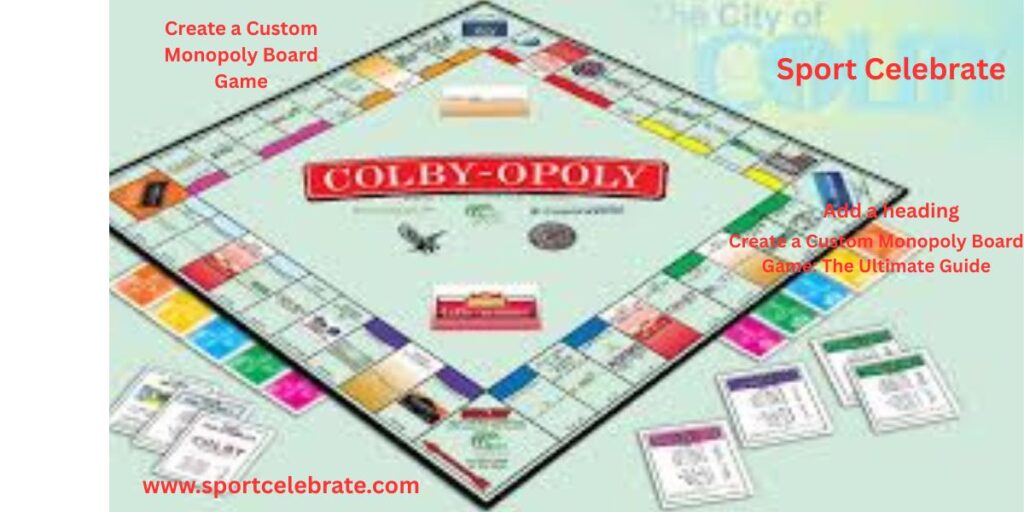Creation of a customized Monopoly Board is one way to express oneself, bond with friends and family, or perhaps sell to a niche market.
However, realizing the concept into a workable game requires more than just creativity—you need game design strategy, a solid blueprint design, intelligent layering, and careful consideration of game elements.
In this guide, you will learn how to use Tabletop Creator, board layout planning, custom card designing, and bring tokens, houses, and hotels to life. So let’s build a game of Monopoly Forest, new to you.
Planning Your Custom Monopoly Theme
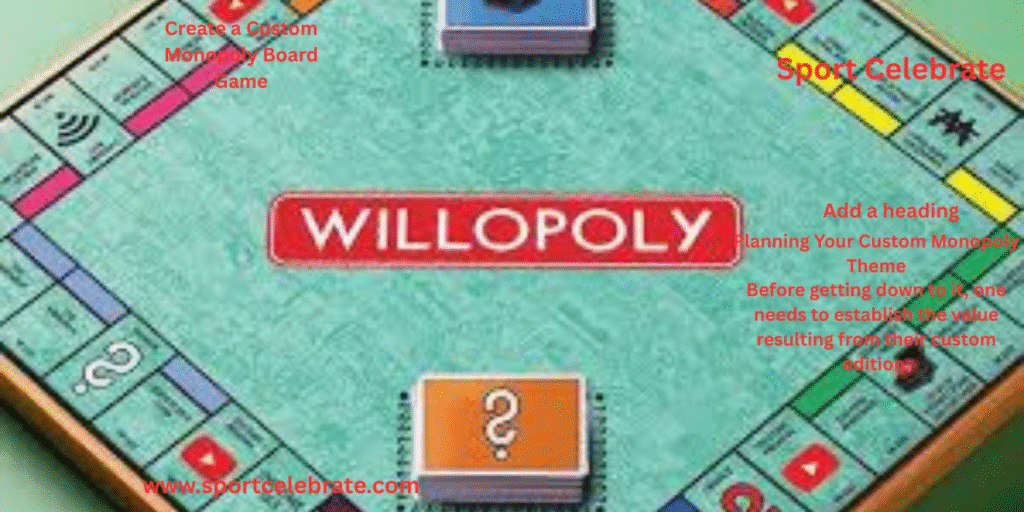
Before getting down to it, one needs to establish the value resulting from their custom edition.
- Pick a theme: could be a city (maybe your hometown), a fandom (some movie or book series), or something personal (family milestones).
- Weight down flavor from playability: If all properties were named by inside jokes, players new to the game might lose their way. Keep some familiar structure so the game still “feels like Monopoly.”
- Sketch your vision: Write down which spaces will change, what kinds of custom cards you want, and how tokens might relate to the theme.
- Case study: One designer created a “World Travel” edition, where properties represented famous cities, utilities became “Flight” and “Cruise,” and chance cards featured travel mishaps or bonuses. That preserved the rent mechanic but gave flavor.
By grounding your theme early, every part of the design (board, cards, tokens) will coherently reflect it.
Tools & Platforms for Board Game Design
Choosing the right tools saves you headaches later. Here are options:
| Tool / Platform | Strengths | Notes & Tips |
| Tabletop Creator | Designed for custom tabletop and board game layouts | You can manage panels, layers & blueprints inside it |
| Canva, Affinity Designer, Illustrator | Good for graphic design work, card templates, vector assets | Use vector masks and export to high resolution |
| Printable templates / physical art kits | Useful if you prefer hand‑drawing or cutting | Later, you’ll scan or photograph it into digital form |
| 3D modeling software (Blender, Tinkercad) | For token design and token shapes | Export to STL for 3D printing |
Expert Tip: Always work in vector formats (SVG or equivalent). They scale cleanly, and when you use vector masks, your design maintains crispness even after zooming or resizing.
Panels, Layers & Blueprints in Tabletop Creator
Once you pick your tool, you organize your project with panels, layers, and blueprints. This structure is essential for clean game customization.
- Panels = discrete areas of your project (board surface, overlays, card panels)
- Layers = layers of visual elements (background color, text, icons, masks)
- Blueprint = the underlying geometry and spacing—this is the master guide
How to use them effectively:
- Create a blueprint first—draw out where each tile (corner, property, utility, tax, etc.) will sit.
- Put colored background panels on their own layers so you can toggle them off or adjust later.
- Separate text, icons, and decoration into different layers. That way, you can hide or adjust one without disturbing others.
- Use layer organization: e.g., “Board → Properties layer,” “Cards → Chance layer,” “Tokens → silhouettes.”
This modular setup enables you to make changes at any stage without affecting the rest of the system.
Designing the Monopoly Game Board
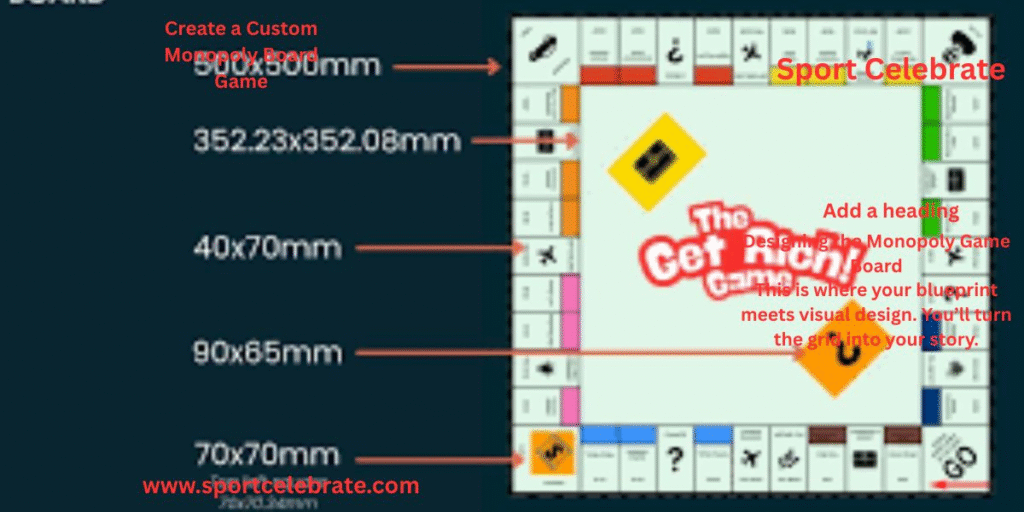
This is where your blueprint meets visual design. You’ll turn the grid into your story.
Board Size and Layout
The classic Monopoly board is roughly square (20″ × 20″ or similar), but you can adjust if needed:
- Maintain consistent board tiles so players recognize spacing
- For a modular game design, consider breaking the board into panels that can be rearranged
- Ensure margins are sufficient for bleed edges and trimming
Corner Tiles (GO, Jail, Free Parking, Go to Jail)
Corner positions anchor the game. Even if you change the theme, you want these to be intuitive.
- Rename them if your theme allows (“Launch”, “Time Out”, etc.), but keep their function
- Use custom art for each corner, but maintain clarity (e.g., GO arrow, jail bars)
- Avoid removing or radically altering their mechanics
Property Space Layout
Here is where the bulk of your design lies.
- Reassign names, but keep color groups (light blue, dark blue, etc.)
- Use consistent property card layout styles
- Adjust rent mechanics and mortgage values carefully to maintain balance
- Consider adding flavor text or small icons
Utilities, Taxes, Chance & Community Chest
These mid-board spaces give variety.
- Rename “Utilities” into themed equivalents (e.g., “Energy Grid”, “Data Network”)
- Taxes can be playful (e.g., “Island Fee”)
- For custom cards, write chance/community chest events that tie into the theme
- Balance positive vs negative events
Designing Custom Monopoly Cards
Your card structure must be clear, durable, and on brand.
Property Cards
- Match your board’s style (colors, fonts, icons)
- Include fields: name, cost, rent breakdown, mortgage value
- Optionally add flavor notes, lore, or jokes
Event Cards (Chance / Community Chest)
- Write 40–60 cards, depending on play style
- Use a mix: gain money, move to a space, pay a fee, get out of jail, etc.
- Keep them balanced so neither harm nor boon dominates
Utility Cards
- If your theme has utilities, design these cards accordingly
- May include special effects or twist rules
Card Blueprint Tips:
- Use standard Euro Poker card size (63 × 88 mm) for ease and availability
- Leave safe margins and bleed (3–5 mm)
- Export fronts and backs as separate card templates
- Use card deck sets in your print platform to group similar types
Tokens, Houses, and Hotels: Custom Game Pieces
These are the tactile, fun parts of your game—the aspects people touch.
Token Design
- Choose shapes that echo your theme (e.g., rocket, cat, guitar)
- Use vector silhouettes as templates
- Export to STL if you plan to 3D print
- When designing for 3D via The Game Crafter, ensure minimum thickness (e.g., 0.4 mm) and avoid overhangs too steep
Houses & Hotels
- You don’t need to stick to cubes and rectangles
- Use small castles, trees, mini‑buildings, or custom icons
- Materials: wood, acrylic, or hard plastic
- Clearly label or color them so players can distinguish them easily
Printing and Assembly
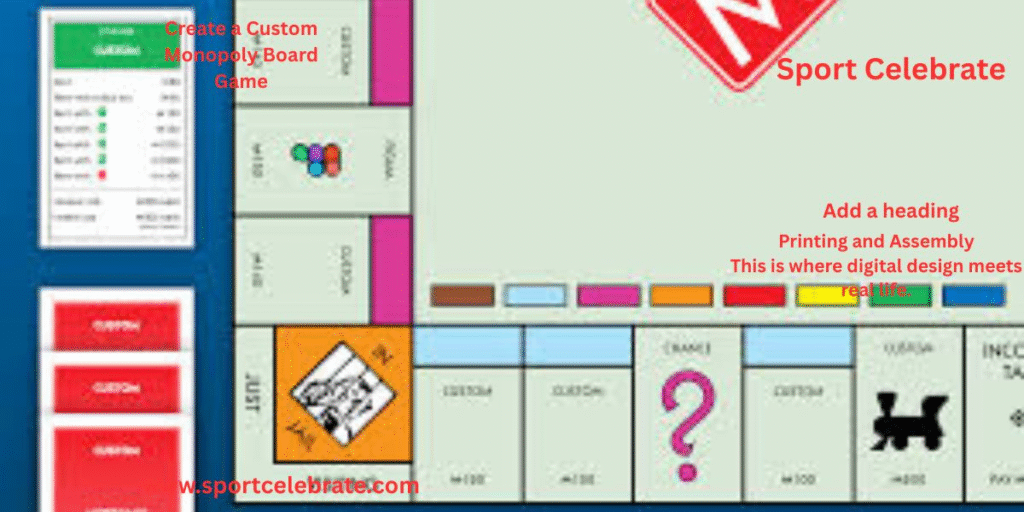
This is where digital design meets real life.
Choosing a Print Service
- The Game Crafter offers no minimum orders, chipboard boards, printed boards, custom cards, etc.
- Boards: 60pt chipboard with full-bleed printing
- Cards and components are priced per sheet; multiple card types group automatically in printing sets. Boxes: they offer medium stout boxes (printed top/sides or full wrap)
“I used Game Crafter to prototype games… print quality was nice and crisp.” — user experience
DIY Home Printing
If you want to print at home:
- Use heavy cardstock (≥ 300 gsm) or mount to chipboard
- Print with borderless settings
- Laminate or coat sheets for durability
- Carefully cut with a precision knife or guillotine
- Glue or mount board tiles onto a stiff base
Assembly Tips
- Align corners precisely before gluing
- Use clear tape or thin plastic overlays to protect the surface
- Insert game box, rulebook, card decks, and tokens
Testing Your Custom Monopoly Game
Don’t skip this step—or your design may break under real play.
- Playtest with 3–6 people
- Track balance: Do certain properties get bought every time?
- Keep an eye on game length: adjust prices or amounts to hit the target duration
- Collect feedback: clarity of card text, token confusion, rule misunderstandings
- Iterate: tweak rent mechanic, card probabilities, or tile positions
A good rule: run at least 5 full playtests before final printing.
Showcasing or Gifting Your Custom Monopoly Game

Now the fun: share what you made.
- Package it in a custom box, wooden case, or themed sleeve
- Add a booklet with “how we built this” or personal notes
- Use it at gatherings: weddings, birthdays, family nights
- Post photos online—people love behind‑the‑scenes process shots
One designer gave a “Travel Edition” to friends, with each property a place they’d visited. It became a hit at parties.
Pro Tips & Uncommon Secrets for a Viral Custom Monopoly Game
Even though many guides cover how to design a Monopoly board, very few talk about these deeper details that boost replay value and make your custom game stand out:
🔒 Hidden Layer Techniques in Design Tools
- Use invisible markers in design layers to help align and organize your final board. For example:
- Light, semi-transparent grid lines
- Invisible bounding boxes for corner tiles
- Number markers on card decks (only visible during printing)
- Light, semi-transparent grid lines
These don’t appear on the final product, but keep the design neat.
🎲 Bonus Cards for Replayability
Add a third card deck: “Local Rules” or “Bonus Event”. These can be optional and shuffled in for extra fun.
| Card Type | Effect | Example |
| Local Rule | One-time rule change | “All rents doubled for 1 round” |
| Surprise Move | Random mechanic | “Swap places with any player.” |
| Bonus Cash | Rare reward | “Bank error in your favor: collect $300” |
This makes the game unpredictable in a good way.
🔁 Reversible Board Design
Design a dual-theme board:
- Side A: Classic Theme
- Side B: Special Occasion (e.g., birthday, wedding, retirement)
You’ll need to use print services that allow double-sided chipboard printing, but it adds a wow factor.
Frequently Asked Questions
Can I sell my custom Monopoly game?
Selling a game styled like Monopoly requires licensing due to trademarks. For personal use or small giveaways, you’re usually fine.
What is the ideal card size?
Stick to Euro Poker card size (63 × 88 mm) for compatibility and ease.
Can I customize rules freely?
Yes—as long as your changes respect core mechanics (e.g., dice movement, rent, trade). Drastic changes might break the balance.
Is 3D printing tokens easy?
Yes, but follow the minimum dimension rules. The Game Crafter demands X & Y details ≥ 0.4 mm; Z details ≥ 0.12 mm.
Conclusion
Designing and producing a custom Monopoly board game is a rewarding blend of creativity and structure. From your initial theme to the final test play, every step—board layout, custom cards, token design, printing, and iteration—matters.
Keep your layers organized, your blueprint consistent, and your playtests frequent. With patience and smart design, you’ll hold in your hands a fully unique game—one that your friends, family, and future selves will treasure.

Will Smith, founder of SportCelebrate.com, shares the best sports gear and celebration finds to fuel your passion and joy.